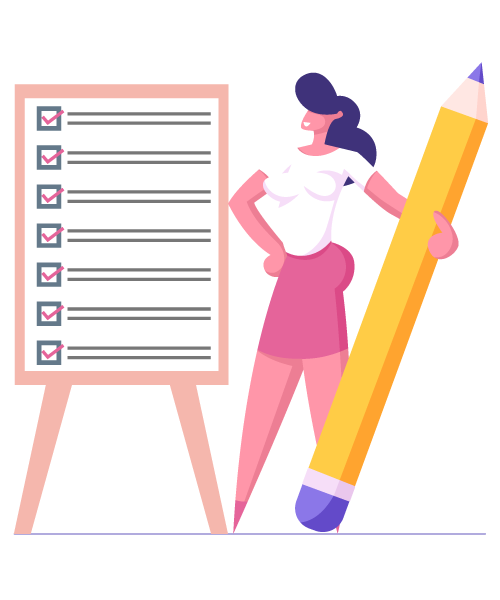NXUnite Demo Coffee Hours
Ways to be a stellar presenter!
- Market the Demo Coffee Hour beyond the required dedicated email.
- Have your materials up and ready to share in your preferred method (see next section) when you log on to the coffee hour.
- Attend the entire hour-long Demo Coffee Hour even after you finish your presentation.
- After the initial welcome period, keep your camera and microphone turned off until it is your turn to present.
- If you share the recording after the session, share it alongside the blurb about NXUnite that will be provided with the recording file.
Sharing your slide deck
As a demo coffee hour presenter, you will be given 10 minutes to show off your organization’s offerings. Many presenters elect to do so by way of a slide deck. We want to make sure you feel comfortable doing so on the day of the demo coffee hour. See our videos below to learn the various ways you can share your awesome materials!
Have any questions? Reach out to your NXUnite team member contact and let them know! Remember, we will have a 15-minute meeting prior to the session that will allow you to practice using Livestorm and speak directly with a NXUnite team member about any concerns you may have.
Sharing via PDF Upload
This option works best if you use a single-monitor setup, your slide deck features static slides, and you don’t plan on sharing other media.
Sharing via Screen Share (PDF)
This is a great choice for presenters that use a multi-monitor setup. We highly recommend this option for demos that will feature video sharing.
Sharing via Screen Share (Google Slides)
This is also a great choice for presenters that use a multi-monitor setup who plan to present using Google Slides. Video sharing is also encouraged when using this method.