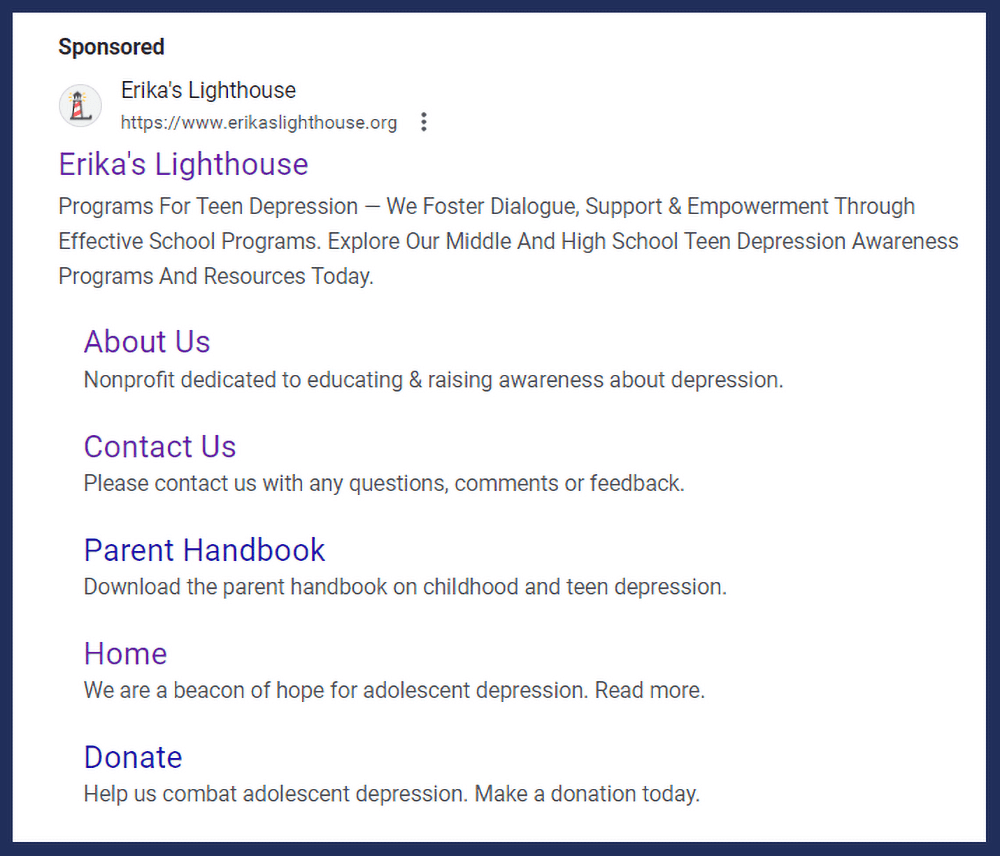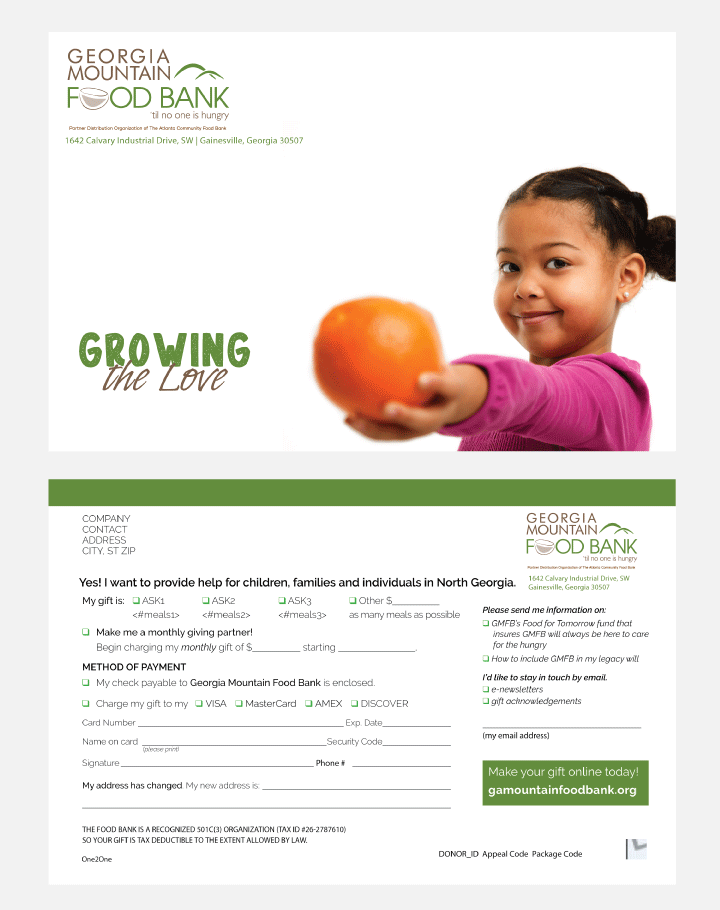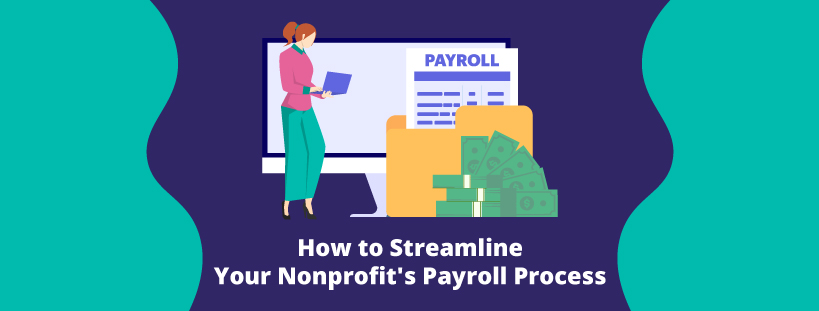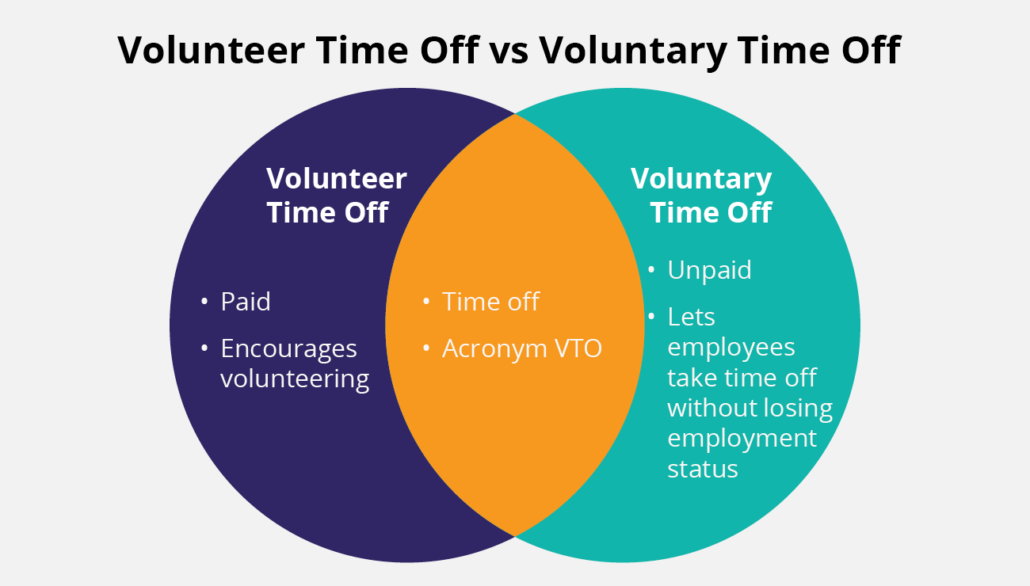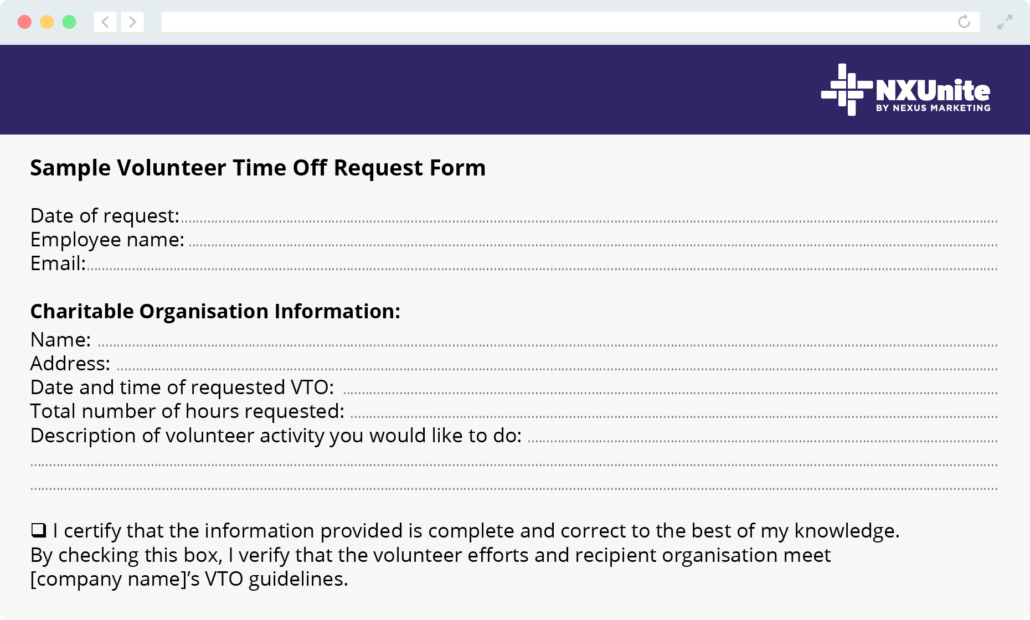Board Member Engagement: 5 Tips To Build Strong Connections
If you think about your nonprofit as a machine, your board of directors is the engine. Board members make key decisions, contribute to fundraising efforts, and forge connections in the community, all in the name of powering your organization’s purpose.
But what happens when such an integral component of your operations isn’t functioning at its best? Unfortunately, the nonprofit world is notoriously prone to burnout; recent studies have shown that over 95% of nonprofit leaders are concerned about burnout at the highest levels of governance.
To keep your engine firing on all cylinders, you must proactively fight burnout and ensure your board members are as engaged as possible. In this guide, we’ll review how to make the board member experience exciting and rewarding to drive your mission forward.
1. Set clear expectations.
Board members are passionate about your mission and dedicate significant time and money to ensuring your organization runs smoothly. The last thing you want is to blindside them about their roles and dampen their enthusiasm as a result.
Your nonprofit has to do everything in its power to set and adhere to expectations, particularly if your board members are volunteers (which is true for most boards), to ensure a positive experience for everyone. Get started by:
- Answering questions before the voting process. The most important time to set expectations is before a prospective board member even decides to run. Set meetings with prospective board members to discuss standards and expectations so they can determine if participating will be feasible for them.
- Providing helpful training and resources. When new board members start their terms, set them up for success by implementing an orientation. In training, Double the Donation suggests reviewing your organization’s strategic goals, bylaws, budget, and policies, as well as each board member’s responsibilities and expected time commitment.
- Ask board members for feedback. Nobody understands board members’ needs like board members themselves! On a monthly or quarterly basis, ask them about their experience and whether it aligns with expectations.
Ensure you keep up with best practices for board member expectations by looking at other nonprofits for inspiration. Stay updated with emerging engagement techniques by reading credible blogs, watching relevant webinars, and attending conferences with other nonprofit leaders.
2. Foster open communication.
Communication practices and pathways can make or break your board’s success. After all, important stakeholders must be well-informed to bridge internal gaps and prevent external issues. However, your board members are likely busy with personal and professional commitments. Simplify connection by:
- Establishing recurring check-ins. Full board meetings are standard, but meeting individually with board members offers a more personal setting. These check-ins allow your team to share sensitive updates and board members to discuss issues openly.
- Sharing details with the board as they occur. If an urgent update arises, don’t wait until your next meeting to share the news. Communicate via preferred digital channels (such as text message or email) to keep everyone on the same page.
- Establishing protocols for board meeting communication. Use a standard agenda and cadence when organizing full board meetings to ensure everyone has the chance to chime in. For instance, you might send the agenda a week in advance via a collaborative platform like Google Docs so members can add discussion items.
Ensure deliverability is a priority in your communication system. Teach your board members how to bypass the spam filter and only use channels that members regularly check.
3. Encourage relationship-building.
Board members must trust each other to collaborate well and build a better future for your nonprofit. Break out of the board meeting mold to cultivate connections that last and improve board member morale. For instance, you could host:
- Fun team-building activities, such as escape rooms or an outdoor retreat
- Casual social events, like coffee meetups or happy hours
- Community engagement days where board members volunteer together, either with your nonprofit or in the community
Additionally, you can fortify relationships within the professional board setting by establishing a mentorship program in which established board members coach new board members. Match mentors and mentees based on shared interests, professional skills, or schedule availability.
To ensure all board members feel comfortable and eager to participate, ask for their opinions about which activities to offer. You can even appoint some board members to be part of a planning committee (if they express interest), giving them a more vested role in your success.
4. Offer ongoing education and development.
Your board members likely have connections in the community and are passionate about your mission, making them valuable strategic assets if you provide the right training. Investing funds into professional development materials can pay off in the long run, setting current board members up for success while enticing future supporters to join.
Whether you’re educating board members on how to collect planned gifts or make an executive budget, you can train them by:
- Conducting courses and tracking progress using a Learning Management System (LMS)
- Paying for board members to attend relevant conferences
- Funding internal peer-led initiatives, like Lunch and Learns
- Buying educational resources like books, workbooks, and publications
If you have extra room in your budget and big aspirations for board growth, you could outsource board training with the help of a nonprofit fundraising consultant. They’ll help you devise custom educational materials based on your needs and goals or even lead the training themselves.
Regardless of the training methods you decide on, ensure your board members actually find them helpful. Ask them for feedback and track their progress to see if the training has helped them advance in their study area.
5. Recognize board member contributions.
Board members are integral to your organization’s success. Express how important they are to you by celebrating their contributions.
eCardWidget’s guide to board member appreciation suggests trying these tactics:
- Sending personalized thank-you cards signed by nonprofit staff members, other supporters, and beneficiaries
- Gifting board members gift cards, branded merchandise, special experiences, and more
- Creating thank-you videos explaining their impact with dynamic graphic elements
- Hosting appreciation events, such as a formal dinner or a family-friendly barbecue cookout
- Honoring their work with special awards, such as induction into a board member hall of fame or a lifetime achievement award
- Building a “board member of the week” segment into your weekly meetings to praise a board member’s accomplishments
As you express gratitude for your board’s hard work, ensure it comes across as genuine. Personalize these communications and events whenever possible to add sincerity and highlight specific achievements. For example, you might ask your Director of Development to send handwritten thank-you cards to board members quarterly to recap their specific contributions to strategic initiatives.
Also, remember that you don’t always need a work-related occasion to say thanks! Keep track of board members’ birthdays, anniversaries, and other milestones and reach out to them during those occasions. This provides a natural opportunity to express your gratitude while brightening your board members’ days.
It’s one thing to commit to improving your board and another to actually implement these practices into your nonprofit. Start with small adjustments and work your way up to avoid overwhelming your board. As long as you communicate openly and center your mission, your board will run better than ever after a few “tune-ups!”