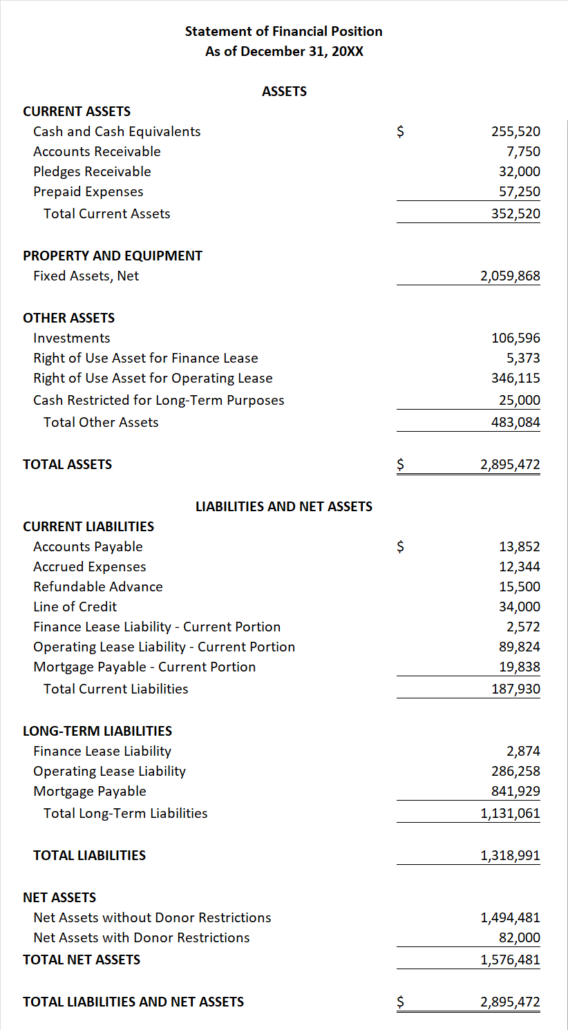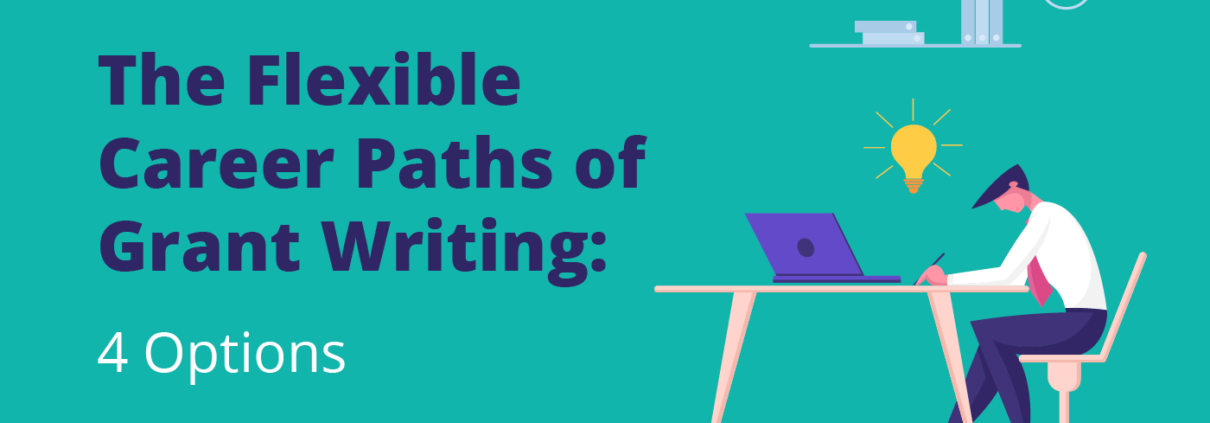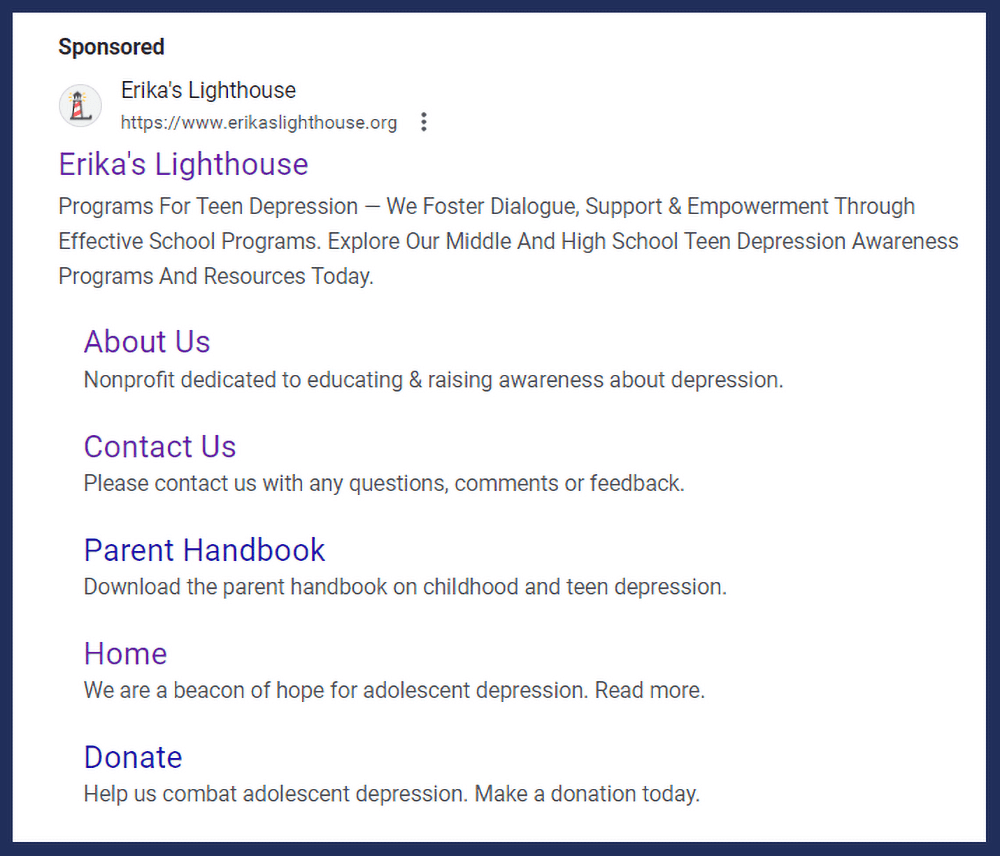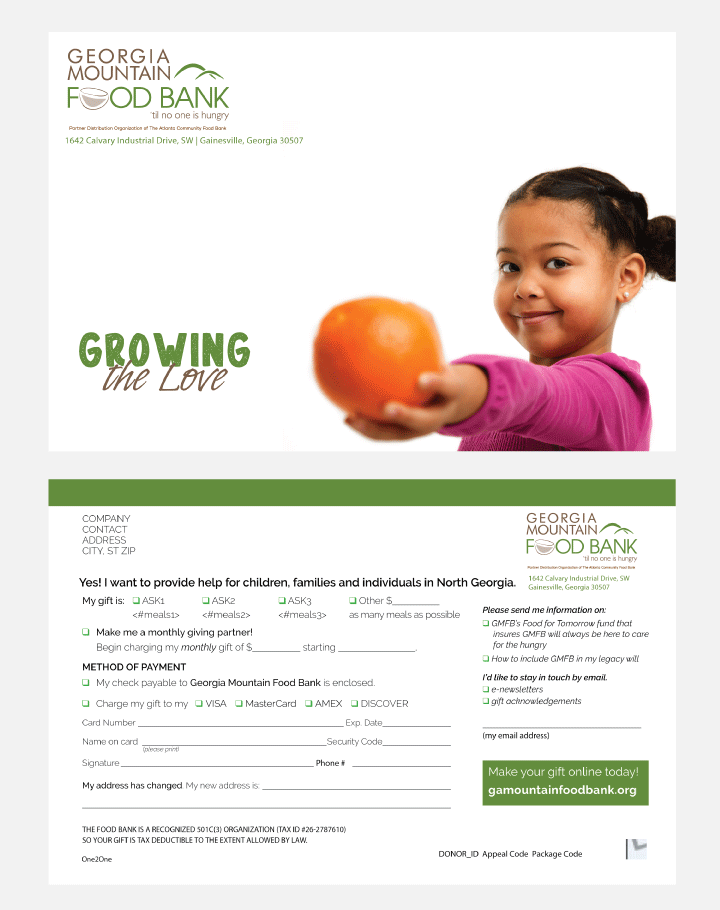5 Tips for Planning Your School’s Fundraising Calendar
On average, K-12 schools in the United States are in session for 180 days. This means you have just under six months to raise all the fundraising dollars needed to fund extracurricular activities, enriching learning experiences, school supply purchases, and other budgetary shortfalls. Are you making the most of each day?
While effective fundraisers depend on dedicated supporters, robust fundraising software, and staff and students who are willing to pitch in, you also need a solid game plan for the academic year. This means mapping out when to hold that community Walk-a-thon or how to pace your ongoing digital fundraising campaigns—in other words, creating a detailed fundraising calendar.
In this guide, we’ll cover all the steps you need to create a strategic school fundraising calendar, ending with a checklist of the key components your finished calendar should include.
1. Set a clear goal and timeline.
First, determine an overarching fundraising goal for the year following the SMART goal framework. According to this framework, goals should be specific, measurable, actionable, relevant, and time-bound. Align with everyone involved in your school’s finances and fundraising initiatives to outline a fundraising goal similar to this:
“Vale Elementary School will raise $10,000 to support the purchase of new computer equipment and fund a new tutoring program by the end of the 2025-2026 school year using methods such as year-long virtual fundraising efforts, a back-to-school event, a fall festival fundraiser, a winter dance, and a spring Fun Run event.”
Clarify the exact timeline for achieving these goals, indicating a start and end date. Depending on your school’s planning periods, your timeline may extend beyond the dates when school is in session.
2. Analyze past fundraising efforts.
Next, review data from past fundraising efforts to determine which ideas and methods are most effective. By selecting from strategies that proved successful in the past, you’ll drive more supporter engagement and increase the likelihood of hitting your target.
Make sure to consider:
- The fundraising idea, analyzing the number of participants, the attendance rate (if there was an event), the number of donations, and the total amount raised.
- The communication channels used to promote the event, and the response and conversion rates from supporters.
- Specific marketing techniques, like sharing short-form videos about the fundraiser’s purpose, that garnered significant engagement.
- Any gamification strategies used to engage supporters, such as a fundraising thermometer to publicly track progress toward your goal.
Additionally, reference any constructive feedback from donors and look for opportunities to improve your upcoming campaigns. For instance, maybe donors would appreciate more flexible donation options. Start planning how you can accept donations from more platforms going forward, so you’ll be ready for next year.
3. Diversify fundraising activities.
Avoid donor fatigue by keeping your fundraising activities varied throughout the school year. If you need inspiration, start with this mini fundraising ideas list:
- Crowdfunding campaigns: Fundraise online by soliciting donations from your community. Typically, these campaigns route potential donors to a single donation page. Best of all, crowdfunding campaigns can run in the background throughout the year for any generous community member to contribute to.
- Peer-to-peer (P2P) fundraisers: These campaigns are similar to crowdfunding fundraisers. However, students will fundraise on behalf of your school and secure donations via personal donation pages. Some popular P2P campaigns for schools include Walk-a-thons (and other A-Thon fundraisers), Fun Runs, community service challenges, etc.
- Fundraising events: These campaigns culminate in an engaging event. Raise money by charging for entry, selling concessions or products at the event, or offering smaller, paid activities (e.g., carnival games). Bonfire suggests fun events for schools, such as tie dye parties, shoe drives, and parents’ night off events.
Of course, your school can also select an academic-focused idea like a Read-a-thon. Review your learning standards and consult with teachers about what types of fundraising initiatives would best support students’ learning.
4. Consider seasons and holidays.
Before you start penciling in your campaigns, mark the following events in your calendar:
- Holidays
- School breaks
- Testing dates
- Other school or community events (e.g., pep rallies, homecoming, community can drives, etc.)
While it’s best to plan around occassions like breaks and draining testing schedules, it can be advantageous to place certain fundraisers near key holidays or seasonal events. For example, you might hold a candy gram fundraiser in February. Students will purchase a candy gram, a piece of candy with a custom message, from your school that will be delivered to the recipient on Valentine’s Day. Or, take advantage of the season of generosity at the end of the year with a Turkey Trot race or winter-themed activities.
Remember to keep the weather in mind as well, particularly for outdoor events. For instance, if you’re looking for a back-to-school event to hold in August, an air-conditioned, indoor raffle will go over better than a 10K race.
5. Clearly assign roles.
Once you’ve built out the schedule, it’s time to outline who will be responsible for executing your fundraising activities. To ensure everyone understands their role, consider following the RACI framework to define who is:
- Responsible: Indicate who is directly responsible for performing the actions needed to complete the task.
- Example: The communications committee for the PTO might manage marketing efforts for a P2P campaign.
- Accountable: Name who is ultimately accountable for the outcome and completion of the task.
- Example: The communications chair who leads the communications committee.
- Consulted: Indicate the person whose input and expertise are needed before making a decision.
- Example: The assistant principal must approve any communications before they are posted or shared.
- Informed: Detail the people who need to be informed about the progress and outcome of the task.
- Example: The PTO president and school principal would like updates on responses to the marketing efforts.
Often, these tasks will be completed by teachers, parents, and other community members who are volunteering their time to your school. Remember to thank and acknowledge volunteers by sending them personalized thank-you messages, recognizing them publicly, and even holding volunteer appreciation events.
School Fundraising Calendar Checklist
As we’ve shown, there are many moving parts to building a fundraising calendar, from brainstorming fun school fundraising ideas to allocating tasks to the right people. We created this checklist to ensure you don’t miss anything:
☐ Set fundraising goals for the year
☐ Choose diverse fundraising types and methods (events, product sales, online, etc.)
☐ Block out school holidays, summer vacation, testing dates, etc.
☐ Pick tentative dates and space fundraisers out across the year
☐ Assign leads for each fundraiser
☐ Select the platforms and tools needed
☐ Add fundraisers to school communications (newsletter, website, etc.)
☐ Draft a promotional schedule for each fundraiser
☐ Plan volunteer needs + recruitment timeline
☐ Include thank-you & results-sharing steps after each event
Creating a school fundraising calendar will ultimately save you time and money going forward. Armed with a strategic plan, you can avoid common pitfalls associated with a lack of planning, like cramming in back-to-back fundraisers in the spring to meet your goal. Organized processes will also enhance experiences for your volunteers, PTO or PTA members, and donors, strengthening the invaluable relationships you have with your community.