Google Ad Grants for Nonprofits – Nonprofit Catalog
When backed by Google Ad Grants, your nonprofit organization has the power to strengthen its digital marketing, supercharge its fundraising efforts, and connect with more prospects than ever. Make sure you understand the basics with this quick guide.
Let’s dive in!
What Are Google Ad Grants?
The Google Ad Grants program provides free advertising credits to participating charitable organizations.
You’ve likely seen Google Ads from nonprofits before. A search engine results page (SERP) with these ads looks like this:
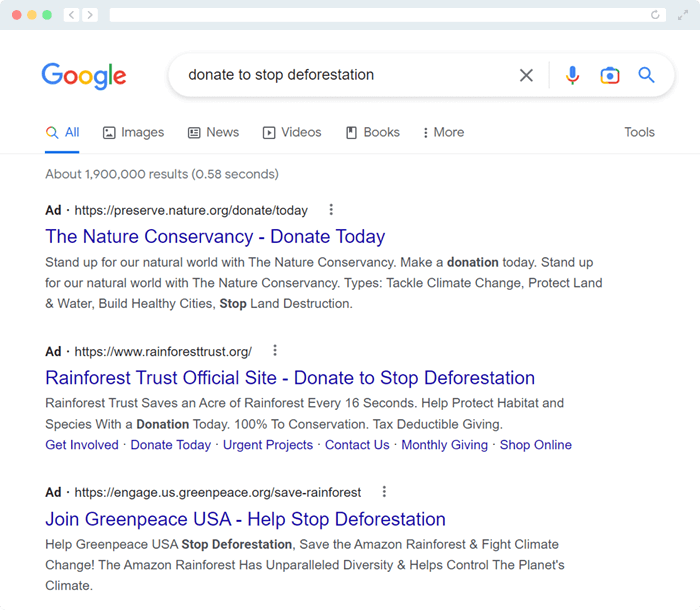
Here are some other key details about the Google Ad Grants program:
- Eligible nonprofits receive a monthly allocation of $10,000 in Google Ad credits they can use to promote web content.
- Participants conduct keyword research to understand what their prospects are searching online.
- Your nonprofit can then craft ads that target these individuals and use ad credits to bid on those mission-critical search terms.
Through this program, Google’s goal is to empower nonprofits to supercharge their search engine marketing (SEM) efforts. With a more effective SEM and digital marketing strategy, your nonprofit can help more donors find and support your cause, drive more attendance to local events, enhance your social media efforts, and even help you compete with larger peer organizations.
Use Cases For Google Ad Grants
While you may think that the benefits of using Google Ad Grants are limited to increasing web traffic, one of the best parts about leveraging Google Ad Grants is that you can push your mission forward in several ways.
Some ways nonprofits use the program to achieve their goals include:
- Promoting donation forms, sponsorship pages, and other fundraising activities to increase revenue
- Sharing event landing pages and registration forms to boost event attendance
- Advertising volunteer information pages and registration forms, strengthening your volunteer program
- Promoting educational content and service pages to help supporters learn more about your cause
- Sharing advocacy activities like online petitions and advocacy events to create change in your community
How to Apply For The Google Ad Grant
Before applying, it’s important to check that your organization is eligible for the program. Keep in mind that the Google Ad Grants program excludes any organizations that are governmental entities, healthcare organizations, or educational institutions.
Google’s eligibility rules state that applicants must:
- Hold current and valid charity status within your country
- Be registered with TechSoup and Google for Nonprofits
- Have a functional, high-quality website with sufficient content
After confirming your eligibility status, you can confidently move forward with applying for the program. The process is pretty straightforward, but if you’re unsure about your next steps a Google Ad Grants agency can step in and help you complete the process.
Step 1: Register with TechSoup.
TechSoup partners with corporations to provide free or discounted software, hardware, and services to nonprofits. They confirm nonprofits’ legitimacy so that companies like Google can trust that they’re providing resources to trustworthy organizations.
To register with TechSoup, you’ll need to visit the TechSoup registration page and provide some identifying information about your organization. If you’re approved, they’ll reach out with a validation token within 30 days that you’ll need to provide to Google in order to move forward.
Step 2: Create a Google for Nonprofits account.
Once your organization is verified by TechSoup, you’ll need to visit the Google for Nonprofits registration website. Once you register through this website, you’ll be granted access to the Google Grants application.
To successfully apply for Google for Nonprofits, follow these steps:
- Agree to Google’s non-discrimination statements.
- Share the validation token from TechSoup.
- Fill out subsequent forms with contact and organization information.
- Submit your application and await your acceptance!
Beyond Ad Grants, Google for Nonprofits gives you access to a range of other tools, like Google WorkSpace and The YouTube Nonprofit Program. The approval process may take a few days, but you shouldn’t have any problems if you’re registered with TechSoup.
Step 3: Submit Your Google Ad Grants application.
Once you receive an email that you’ve been approved for Google for Nonprofits, you can move forward with applying for Google Ad Grants! Complete these steps to access and fill in the application:
- Log into your Google for Nonprofits account. You can find this by clicking “Products” and then “Get Started” under Google Ad Grants.
- Click the eligibility form link. You’ll be prompted to fill out an assessment with basic information about your nonprofit, such as its official name, website URL, and goals with the program.
- Return to the Google for Nonprofits homepage. Click the checkbox to verify that you completed the form. Then, select “Activate” to submit your application for review.
- Accept the program invitation. Within a few business days, you should receive an email invitation from the Google Ad Grants team. Accept the invitation and the billing profile that’s sent in a separate email.
From here, you can create your first campaign and start using Google Ads to spread awareness for your mission!
The best part is that the grant automatically renews each month, so you’ll never have to apply for the grant again. Once your organization is accepted, just make sure you comply with the program’s ongoing regulations to retain access.
How Are Google Ad Grant Accounts Structured?
After being accepted into the program, you’ll need to structure your account in a specific way so that your ads will appear on Google Search.
Here’s how Getting Attention’s guide to optimizing a Google Grant account breaks down the required account structure:
- Campaigns. These are your account’s largest building blocks. You’ll create a few campaigns that stick to broad themes related to your cause. For example, if you run an animal shelter, you might have separate campaigns for adoptions, volunteering, and donations.
- Ad groups. Each campaign contains ad groups, which you can think of as clusters of ads within your campaigns. To reach prospective and existing supporters, you’ll assign keywords that are related to your cause. Keep in mind that Google requires you to have at least two ad groups for every campaign.
- Ads. This is the smallest element of your account. You’ll create ad copy, choose landing pages, and use ad extensions to create compelling ads that appear on search results pages. Google requires you to have at least two ads per ad group, and the platform will automatically rotate between these ads. After your campaign kicks off, you can analyze performance data to see which ads perform better, make inferences about why, and tweak underperforming ads.
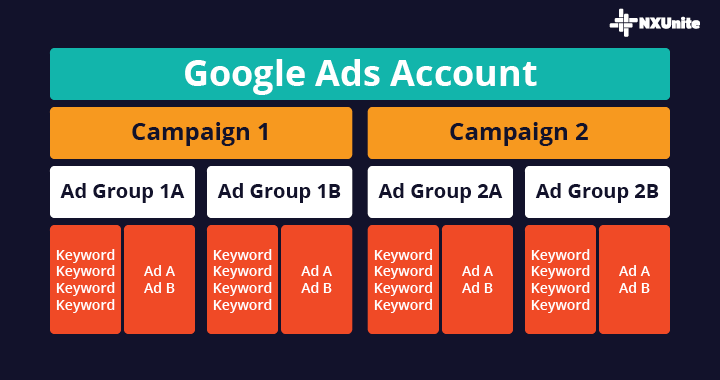
While Google does require you to follow this account structure, it is meant to make your ads more effective. Following this structure will allow you to collect sufficient performance data to make sure your ads are set up to succeed!
How to Get Started with Google Ad Grants
With this understanding of how to structure your account, you have most of the essentials needed to start launching Google Ad campaigns. But how can you ensure you’re taking full advantage of the program?
Here are a few tips to consider when you’re getting up and running:
- Work with a Google Ad Grants agency. Applying for and managing your Google Ad Grants account can be overwhelming, and you might feel unsure about how to make the most of the program. Working with a Google Ad Grants agency will pair you with experts who can take on projects like the application process, keyword research, campaign management, and maintaining compliance with guidelines for you.
- Experiment with campaigns. While Google doesn’t have any strict requirements for the number of campaigns you have, don’t feel limited to just one. It’s best to run three to five campaigns at all times to capitalize on different areas of promotion (like donation solicitation versus volunteer recruitment).
- Use all ad credits. Because Google doesn’t roll ad credits over to the next month, anything left unused will just be lost. To fully leverage the benefits of the program, it’s essential to use the total $10,000 in ad credits. An agency can help you find valuable ways to use every last dollar.
- Try responsive search ads. These kinds of ads use Google’s algorithm to create an ad the viewer is more likely to click on. To get started, you’ll create a variety of headlines and descriptions for each ad. Then, Google will present an ad with a headline-description combination that best matches the user’s search intent to motivate them to click through.
There are many other strategies your organization can employ to make its Google Ads more effective and, ultimately, reach more supporters. As you get more comfortable with the program, consider experimenting with more innovative or advanced strategies to see what resonates with your donors.
Additional Resources
Nonprofit Catalog – Read up on more nonprofit essentials by exploring our Nonprofit Catalog.
Demystifying the Google Ad Grant Requirements for Websites – Learn more about how to improve your website’s quality to satisfy Google’s Ad Grant requirements.
The Complete Guide to Google Ad Grant Agencies: 5 Options – The Google Ad Grant can be a lot to manage, especially when you’re limited on time. Learn how an agency can step in and optimize your nonprofit’s account.

