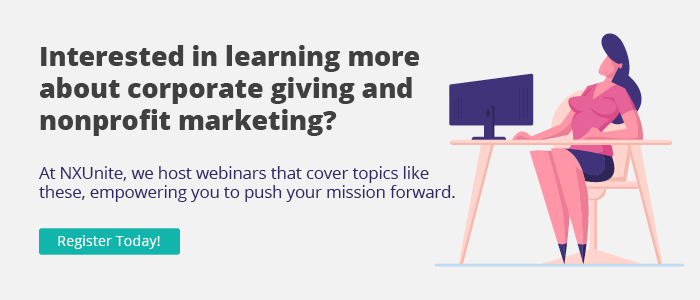How to Promote Matching Gifts: Reimagining Your Google Ads
Matching gifts play a vital role in any modern organization’s fundraising. However, not all donors know that these programs even exist, resulting in lost revenue for causes like yours. That’s why you need a plan to promote matching gifts if you want to use corporate giving as a viable fundraising avenue.
With an estimated 4.3 billion users worldwide, the Google Ads platform empowers nonprofits to connect with a world of prospects. That means you can fill in these knowledge gaps and let more prospects than ever know about matching gifts. Best of all, eligible organizations can receive free ad credits to spend on promoting web content through the Google Ad Grants program.
So long as you follow the program’s rules, the Google Ad Grant gives you the flexibility you need to get creative with your matching gift promotion.
To get your creative juices flowing, we’re here to help you combine the power of corporate giving and Google Ads. If you’re ready to supercharge your fundraising efforts, here’s what this guide will cover:
- What To Know Before Promoting Matching Gifts With Google Ads
- Why To Promote Matching Gifts With Google Ads
- How To Promote Matching Gifts With Google Ads
- Working With a Google Ads Manager To Promote Matching Gifts
Creating Google Ads and meeting the Ad Grant program’s requirements can be tricky for newcomers. That’s why we recommend working with the experts at Getting Attention.
Their Google Ad Grant managers know what it takes to create compelling ads that expand your digital marketing capabilities. With an expert on your side, you can create persuasive ads that promote matching gifts to qualified users. While waiting to chat with their team, explore the tips below to get some ideas for your Google Ads strategy.


What To Know Before Promoting Matching Gifts With Google Ads
Diving headfirst into creating Google Ads for matching gifts can be tempting. But it’s important to go into it with some background knowledge and a solid strategy.
Knowing the basics will give you the necessary foundation for creating Google Ads that meet the program’s requirements and inspire users to complete the matching gift process.
What are matching gifts?
Matching gifts are a type of corporate giving program in which companies promise to match their employees’ donations to eligible nonprofits. Employers usually create a series of guidelines, such as the maximum donation amount they’ll match, which employees are eligible, and which nonprofits are eligible.
Acquiring a matching gift requires a few steps. Double the Donation’s article on donation matching breaks down the process into a few key steps:
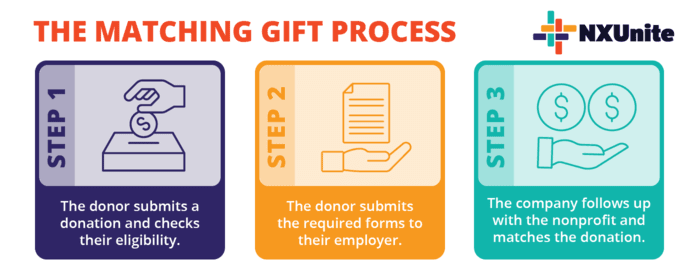
- An individual donates to your nonprofit and researches their eligibility for their employer’s matching gift program.
- If eligible, they’ll submit a request to their company to match the donation.
- Finally, the company will confirm the initial donation with your team and make its own donation.
Pretty simple, right? The only downfall is that many donors don’t know about this opportunity. In some cases, they’re actually confused by the framework and might not follow through on submitting requests to their employers. That’s why marketing is crucial.
What is the Google Ad Grant program?
The Google Ad Grants program provides free advertising credits to eligible nonprofits. Participating organizations receive a monthly allocation of $10,000 to spend on Google Ads. They bid on mission-related keywords and design ads that inspire people to visit their website.

In our guide to the basics of Google Ad Grants, we explain that “through this program, Google’s goal is to empower nonprofits to supercharge their search engine marketing (SEM) efforts and deliver worthwhile public service messages to a global audience.”
Nonprofits most often promote content related to fundraising, volunteering, and their services. That makes this the perfect place to promote matching gifts!
Want to find out if your nonprofit is eligible for Google Ad Grants? Before applying for the program, check out this guide to determine your eligibility.

Why To Promote Matching Gifts With Google Ads
Generally speaking, there’s a lot of confusion surrounding matching gifts — including everything from what they are to how to submit an employer request. Your nonprofit needs to step up its marketing game to increase matching gift awareness and drive more matches to completion.
So, what makes Google Ads an effective avenue to promote matching gifts?
Think about it: whenever you want to learn something new, you likely Google it. Your donors are the same way! When they want to support a cause near to their hearts, they often use Google to research organizations pursuing relevant missions.
Google Ads can make sure your content shows up first for those all-important keywords related to your mission, making it ideal for promoting matching gifts.
The proof is in the numbers, though! Online giving research estimates that:
- In 2021, return on ad spend (ROAS) was the highest for search ads compared to other digital advertising methods.
- Organizations only spend around $0.06 for every dollar raised online.
- View-through revenue (revenue from donors who saw but didn’t click on an ad) accounts for 35% of all giving sourced from digital ads.
- 98% of searchers click a result on page 1 of Google Search results.
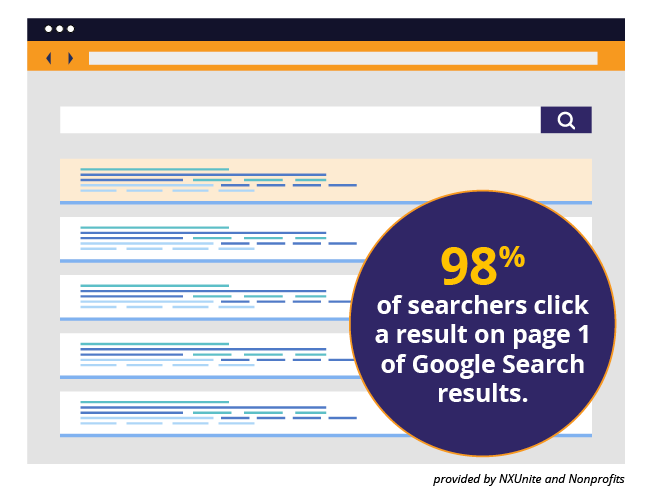
Nonprofits see these incredible results because of Google’s large user base and the Google Ad Grant’s customization features. For example, you can use geotargeting to narrow down your audience to specific regions.
You can also leverage features like Responsive Search Ads (RSAs) to improve ad performance. Getting Attention’s ultimate Google Ad Grant guide explains that you’ll submit a variety of ad headlines and descriptions for an RSA. Then, Google will automatically cycle through different versions of your ads to find the ones that drive the most clicks.

How To Promote Matching Gifts With Google Ads
We fully believe that Google Ads can play a critical role in promoting matching gifts to your donors. While it takes a bit of work to create your ads and manage your account, you have the potential to spread more matching gift awareness than ever before!
Let’s walk through some basic steps for getting started.
1. Create Matching Gift Content on Your Website.
Google has a pretty strict website policy for nonprofits using Google Ads. Any content you promote through the Google Ad Grant program must be hosted on your domain. So, if you want to promote matching gifts, you’ll need matching gift content on your site.
While essential for your Google Ads, creating this content is also a great way to spread matching gift awareness among any visitor — no matter how they end up on your website.
Here are some common ways you might incorporate matching gifts into your website:
- Your donation form. Every organization has a donation form! This is one of the most popular pages that nonprofits promote using the Google Ad Grant. Anyone who visits this page will already be considering donating, making it an optimal time to promote matching gifts. Include an employer search tool where donors can research their eligibility for their employers’ programs. After all, who wouldn’t want to multiply their donation without spending another penny?
- A dedicated matching gift page. This should be your ultimate resource for matching gifts. Include details about what matching gifts are and how donors can submit requests to their employers. Don’t forget to embed an employer search tool, so users can research their companies’ programs.
- A ‘Ways to Give’ page. This covers all the ways someone can give to your cause, whether through corporate giving, volunteering, or attending an event. Include a section on matching gifts. You might give an overview of what they are and direct users to your dedicated matching gift page to learn more. (Hint: This page is great to append to any ad you create and will help you spread the word to a wider audience.)
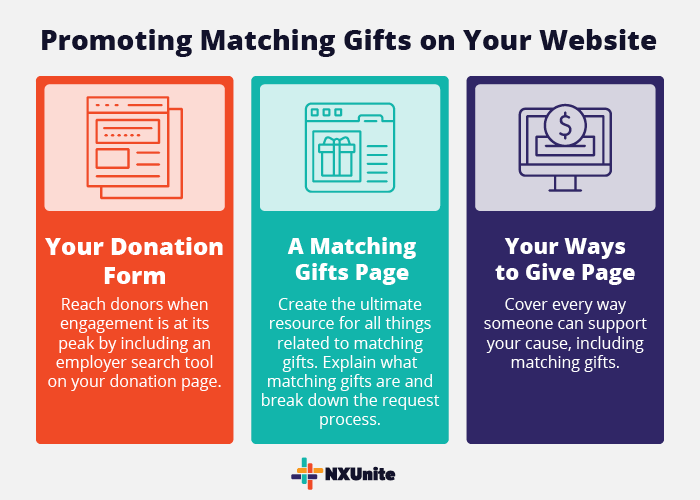
Once your content is published, you can add these as the landing pages for your matching gift Google Ads. Your “landing page” is where users will arrive on your site after clicking your ad. Choosing landing pages that correlate with your keywords means you can meet users’ goals and deliver the exact content they want.
Want to tidy up your website before promoting its with the Google Ad Grant? Check out our guide to the basics to nonprofit web design.
2. Select the Right Keywords for Your Google Ads.
Your keywords are an important part of your ads. These are what users will type into Google to find your cause, so it’s important to select the right ones.
Through the Google Ad Grants program, you’ll receive free access to a variety of tools to track your ad performance. One of these is Google Keyword Planner.
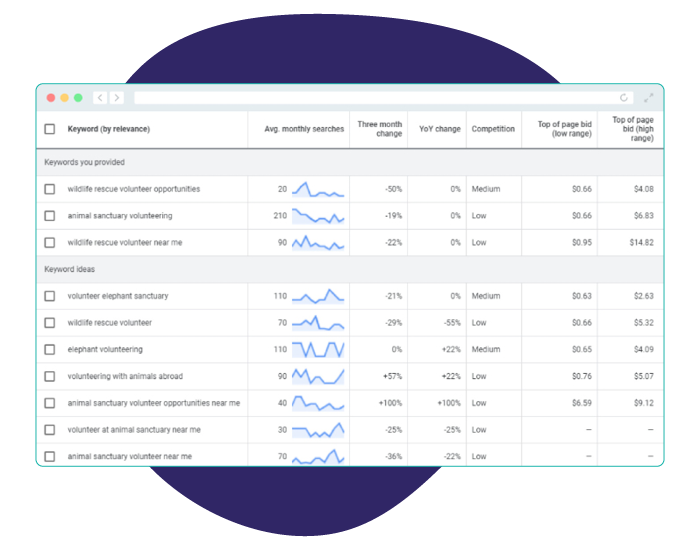
You can use this platform to conduct keyword research, get keyword suggestions, and determine what your prospects are searching for on Google. It’ll also give you an idea of how much to bid on keywords. Then, you can develop ads that target these search queries and promote matching gifts.
When creating a keyword list for your matching gift ads on Google, here’s what we recommend:
- Think about what your donors would search to find your cause. How might a prospective donor find your nonprofit on Google? For example, if your nonprofit supports Breast Cancer patients and funds research, a donor might search “donate to breast cancer research.” Think about how any mission-related keywords like this correlate with matching gifts.
- Don’t be too specific with your keywords. Remember, a lot of people don’t know about matching gifts, so using general keywords can be beneficial. A keyword like “matching gifts to breast cancer research” is too specific and will limit your audience. However, don’t be too generic, as your ads might not be shown to people who want to support your work.
- Don’t spend your budget all in one place. When starting out, you’ll want to avoid high-competition keywords. Many organizations might bid on the same keywords, driving up the bid costs. Stick with some less competitive, more specific keywords as you get started. Keyword Planner will give you an idea of how much you’ll need to bid on different terms.
Navigating keyword research platforms and choosing search terms can be tricky and somewhat daunting for newcomers. That’s why we recommend working with a Google Grants agency. Professionals know how to find the keywords your donors are searching, reducing the learning curve for your team. That means you can publish your ads and start promoting matching gifts sooner!
An Example of Choosing Matching Gift Keywords
Let’s walk through an example, so you can see how this might look in practice. Let’s stick to our Breast Cancer foundation example. Using Google Keyword Planner, you can enter terms like ‘donate to breast cancer research’ and ‘support breast cancer patients.’ The tool will provide you with recommendations for building out your keyword list with related terms.
These terms are just specific enough to target potential donors without being overly specific to where you limit your audience. People searching these terms are likely thinking about donating or supporting your cause in other ways.
From here, think about what landing pages you can drive users to that relate to these terms. For example, you can drive users to your donation form that features matching gifts. You can also append additional links to your ‘Ways to Give’ page or matching gifts page using Google Ads’ sitelink extension feature.
3. Write Your Google Ads for Matching Gifts.
At this point, you’ve picked your keywords and landing pages. Now is when your creativity comes into play! You’ll need to write your ad and think carefully about how to promote matching gifts with it.
Your ad is the first impression that users will have of your cause. This is where you’ll share your case for support and encourage users to support your cause. Because of this, make sure it’s well-written and persuasive.
When crafting your ad, keep the following in mind:
- Incorporate your keywords. This indicates to users that your ad relates to what they searched. Throw your keywords and some variations into the headline and description of your ad.
- Create cohesion between your landing pages, keywords, and ad text. The content you promote should align with the user intent for the keyword. For example, if someone searches “donate to animal rescue,” it makes more sense to link users to a donation form rather than a blog post about matching gifts. Then, use your ad text to explain how your ad relates to the search query.
- Use ad extensions to provide additional ways to engage. Google Ads provides customization features to build out your ads and optimize your account. With the sitelink ad extensions feature, you can include mini-ads, linking users to additional pages on your site. Sticking to the example above, you could make your donation form your main landing page. Then, add your ‘Ways to Give’ page and matching gifts page as sitelinks.
- Include a call to action in your ad. It’s always smart to tell readers exactly what you’d like them to do after seeing your ad. Phrases like “donate now” or “learn about matching gifts” can persuade people to click your ad.
Crafting the perfect Google Ad to promote matching gifts can take some time. After publishing your ads, make sure to log into your account regularly to monitor ad performance and make adjustments.

Working With a Google Ads Manager To Promote Matching Gifts
If you’re still confused about how to promote matching gifts, you don’t have to attempt it alone! And even if you’re experienced with Google Ads, managing a Google Ad Grant account can be time-consuming. That’s why we recommend working with an experienced Google Ad Grant manager.
As our recommended agency, Getting Attention knows how to craft compelling Google Ads. Whether you want to promote matching gifts or amplify other areas of your work, they’ll work with you to accomplish your marketing goals.
To empower their nonprofit partners to achieve new heights, they offer these services:
- Google Ad Grant eligibility check and application
- Full account setup or existing account audit
- Ad creation
- Keyword research report and recommendations
- Ongoing account maintenance and reporting
- Landing page relaunch, including design work
- Suspended or lapsed account reactivation
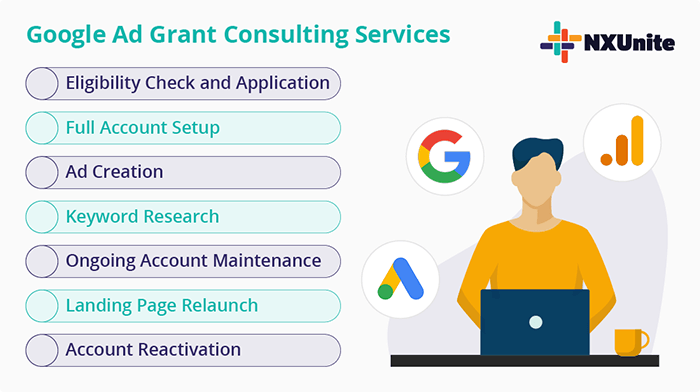
If you want to learn more about promoting your cause with Google Ads, line up a free consultation! From here, you can discuss your Google Ad Grant goals. They’ll help you understand how Google Ads fold into your matching gift promotion and your marketing strategy as a whole.

Getting Started With Your Matching Gift Promotion
Matching gifts can make up a sizeable part of your organization’s revenue. However, you need a thorough marketing strategy to make sure your donors know about corporate giving opportunities like this.
As you now know, Google Ads are the perfect marketing avenue to throw into your toolbox! The Google Ad Grant can take your matching gift promotion to new heights when you get creative.
As the world’s most popular search engine, Google puts nonprofits like yours in touch with more prospects than ever. But it’s up to you to craft ads that inspire them to get involved with your cause and learn more about matching gifts.
As you start building out your marketing strategies, make sure you’re fully prepared by exploring these resources:
- Google Ad Grants: Frequently Asked Questions Answered. Curious about what the Google Ad Grant program has to offer? Check out the basics and have your questions answered with this guide.
- How to Apply for Google Grants: 5 Easy Steps for Nonprofits. If you’re excited to promote matching gifts with Google Ads, don’t wait! Apply for the Ad Grants program by following the steps in this guide.
- Corporate Matching Gift Programs: Understanding the Basics. There’s a lot to learn when it comes to corporate giving. Dive further into corporate matching gifts with this ultimate guide.