The Basics of Microsoft Ad Grants – Nonprofit Catalog
In a world driven by digital marketing, nonprofits have to do what they can to stand out online. The Microsoft Ad Grant unlocks the power of search engine marketing for any sized nonprofit! All you have to do is target the keywords your supporters are searching for online and then write compelling ads that speak to those individuals.
What Is The Microsoft Ad Grant?
Known officially as Microsoft Ads for Social Impact, this program provides approved organizations with $3,000 each month to spend on advertising across Microsoft’s digital search and native advertising network. Participating organizations can boost their web content across Bing, Yahoo, AOL, outlook.com, MSN, and Microsoft Edge.
By strategically choosing keywords and boosting the right landing pages, your nonprofit can increase site conversions and fulfill all sorts of organizational goals, like:
- Increasing funding through more donations, ticket sales, and sponsorships
- Boosting awareness for your cause by sharing educational content
- Creating change in your community by amplifying advocacy opportunities
- Growing your volunteer base by promoting volunteer opportunities
Similar to Google Grants, all you have to do is meet the eligibility requirements, apply, and create ads that resonate with prospective supporters.
Note that for now, Microsoft Ad Grants are only available to U.S.-based nonprofits.
Eligibility Requirements For Microsoft Ad Grants
As with any corporate giving program, Microsoft only wants reputable organizations to participate. After all, anyone who participates will be associated with the Ads for Social Impact program, so if unsavory content is promoted, users will view Microsoft as responsible for allowing the ad to run.
Luckily, the criteria are pretty easy to meet for most organizations. Here’s what’s required to receive the Microsoft Ad Grant:
- Recognized legal status. Your organization must be a nonprofit or non-governmental organization with recognized legal status. This means U.S. organizations must be registered as 501(c)(3) organizations with the IRS. Public libraries and museums are also eligible.
- A not-for-profit mission. Your organization should operate on a not-for-profit basis and pursue a mission that benefits the local community.
- No discriminatory policies. You cannot have a policy or mission of discrimination based on race, sex, age, marital status, sexual orientation, political affiliation, or any other area.
- Adequate website content. The goal of the program is to boost mission-based web content. Applicants must have a functional website that provides adequate details about the nonprofit.

Best of all, unlike traditional grants, you don’t have to compete for the funds. Any eligible organization will receive the full $3,000 dollars.
Tips For Making the Most of Microsoft Ad Grants
Search engine marketing is usually an expensive strategy. Microsoft puts it into reach for nonprofits that couldn’t normally afford the extra spending. However, the Microsoft Ad Grant is only as powerful as you make it! Let’s dive into a few tips for squeezing the most out of your Microsoft Ad Grant budget.
Use it in conjunction with Google Grants.
If you’re interested in Microsoft Ad Grants, there’s a good chance you already leverage or have at least heard about Google Ad Grants. If not, get ready for another great marketing opportunity!
Google offers a similar program where they offer nonprofits $10,000 in ad spending. Both Microsoft and Google’s programs have their perks. While Google has the obvious benefit of a larger budget, Microsoft’s platforms have fewer advertisers and therefore lower competition.
Luckily, you don’t have to choose to participate in one or the other. In fact, you have a lot to gain from using them both and creating complementary strategies. You might:
- Target lower-volume, bottom-of-the-sales funnel keywords with Microsoft. Microsoft’s advertising platform has a higher impression share and cheaper costs per clicks (CPCs) than Google, making it easier to target specific buying terms.
- Speak to different audiences with your ads. Users in the Microsoft Search Network tend to be older, big spenders, in committed relationships, and wealthy. Google’s users tend to be younger and more tech-savvy. Knowing this, you can take different angles with your ads to speak to these audiences.
Tapping into both programs will allow you to reach an astounding 93% of internet users based on each platform’s current search engine market share. Know that tackling both programs will take a lot of time, though. You might need to turn to a nonprofit search engine marketing agency to leverage both.
Use ad extensions.
Construct stronger ads by building them out with ad extensions. The more robust your ads are, the more they’ll stand out from other advertisements.
Microsoft gives you plenty of options to choose from, including:
- Callout extensions: Use these to add snippets of non-clickable text that highlight information about your organization and its services. Each account, campaign, or ad group can be associated with 2 to 20 callout extensions.
- Sitelink extensions: Link to additional pages on your website to provide other ways for users to engage with your organization.
- Action extensions: Create CTA buttons for your ads. These clickable buttons will appear next to your ad’s description, and you can choose from 62 different options like “Donate,” “Subscribe,” and “Learn more.”
In Getting Attention’s guide to Microsoft Ad Grants, they provide an excellent example of these extensions in action. Take a look at how The Salvation Army built out an ad using ad extensions:
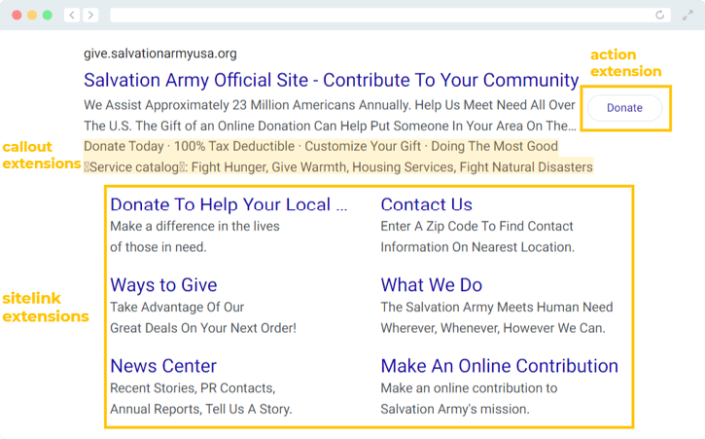
Set clear goals for your campaigns.
Like we mentioned, nonprofits can achieve a wide range of goals through the Microsoft Ad Grants program.
If you want to boost your volunteer numbers, create campaigns centered around volunteer recruitment where you boost your volunteer registration and information pages.
To increase funding, promote your donation form, specific campaign pages, or your how-to-give page.
If you want to increase event attendance, promote webpages with information about your webinars, 5Ks, conferences, and other events.
To increase advocacy participation, share your online petitions and advocacy event pages.
With clear goals for your campaigns, you can choose the right keywords, pick the correct landing pages, and compose compelling ad copy that will drive more users to convert. The sky is the limit!
Additional Resources
Nonprofit Catalog – Read up on more nonprofit essentials by exploring our Nonprofit Catalog.
The Microsoft Ad Grant: An Essential Nonprofit Tool – Dive further into the program with our ultimate guide to Microsoft Ad Grants.
Nonprofit Marketing Ideas: Promote Your Cause Effectively – Learn how opportunities like Microsoft Ad Grants can take your marketing to the next level.


