How to Optimize a Google Grant Account in 7 Easy Steps
The Google Ad Grant is an invaluable tool for reaching potential donors and supporters online. While receiving the grant and setting up your account is a great first step, it takes more work to leverage the full potential of your free ad spend.
For the best results, you need to maintain and optimize your account. Here are seven steps to get started:
- Partner with a qualified Google Ad Grants agency.
- Conduct regular keyword research.
- Create well-structured ad groups.
- Write compelling ad copy.
- Establish a landing page strategy.
- Use conversion tracking.
- Stay up-to-date on Google Ad Grant policies.
Whether you’re a seasoned digital marketer or a nonprofit professional new to Google Ad Grants, these insights will help you improve your online visibility, attract more donors and volunteers, and make a greater impact in the communities you serve.
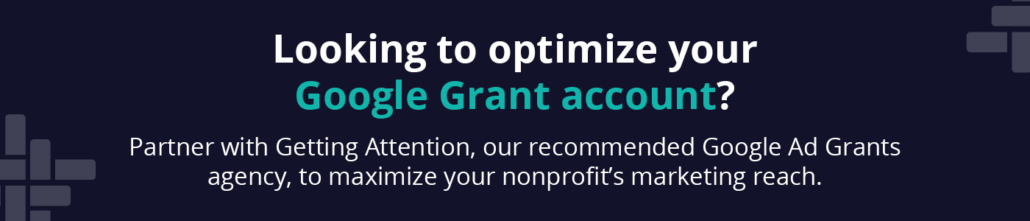
Before diving into the seven strategies for optimizing a Google Grant account, let’s answer some frequently asked questions.
What is a Google Grant Account?
The Google Ad Grant provides eligible nonprofits with $10,000 worth of in-kind advertising on Google Search each month, helping them reach a wider audience and connect with more potential supporters online.
After applying for the grant and being accepted into the program, nonprofits receive an account through which they can create and display ads on Google without the need to make any payments.
The Importance of Optimizing a Google Grant Account
If you want to make the most of $10,000 in free ad spend per month, you need to be willing to adapt and make improvements on an ongoing basis. Here are a few reasons why optimizing a Google Grant account is important:
- Improved ad performance: Optimization techniques, such as keyword research, ad copy testing, and audience targeting, will help your ads appear in relevant searches and attract clicks.
- Maximum impact: By optimizing your Google Grant account, you can ensure that your ads reach the right audience and attract engaged users who are interested in your nonprofit’s mission and services. This, in turn, can lead to increased donations, volunteer sign-ups, and support for your cause.
- Compliance with Google’s requirements: Google has specific requirements and guidelines for participating in the Google Ad Grant program. Failure to meet these requirements can result in account suspension, making optimization crucial to maintaining eligibility.
Remember, even with the Google Ad Grant, your nonprofit is competing with paid advertisers for ad space. Optimization helps level the playing field, allowing you to stand out and succeed in the highly competitive digital advertising landscape.
7 Steps to Optimize Your Google Grant Account
Now that you understand the importance of optimizing a Google Grant account, let’s explain how to actually do it!
1. Partner with a qualified Google Ad Grants agency.
Without prior experience, optimizing a Google Grant Account can be a daunting task. Thankfully, there are Google Ad Grants agencies that provide valuable expertise and insight into the process.
Here are just a few areas of our recommended agency, Getting Attention’s expertise:
- Account setup: Getting Attention assists nonprofits in setting up their Google Ad Grants account correctly, ensuring compliance with all program policies and eligibility requirements.
- Google Grant reactivation: If your account lapses or is disabled, Getting Attention will get your Google Ad Grant reactivated in no time, so you can continue doing the work that matters.
- Keyword research: Getting Attention conducts thorough keyword research to identify relevant and high-impact keywords aligned with your mission and goals.
- Campaign monitoring: The Getting Attention team will regularly monitor the performance of ad campaigns, identify areas for improvement, and make data-driven optimizations to enhance results.
By working with an agency like Getting Attention, you can leverage the expertise of professionals who specialize in mission-driven marketing and digital advertising. This partnership will help your nonprofit create more impactful ad campaigns and attract support for your cause.
For more information on the benefits of working with a Google Ad Grant agency, watch this video:
2. Conduct regular keyword research.
Keyword research helps nonprofits understand which search terms and phrases are most frequently used by their target audience and allows them to optimize their ad campaigns accordingly. By regularly conducting keyword research, you ensure that your online content is optimized for the search terms and phrases that are most relevant to your cause.
Keep these tips in mind as you choose your keywords:
- Understand your nonprofit’s goals. Start by clarifying your nonprofit’s advertising goals. Determine what specific actions you want users to take when they visit your website. For example, do you want them to donate, sign up for a newsletter, volunteer, or learn more about your programs? Understanding your goals will help you identify the most relevant keywords to target.
- Brainstorm relevant keywords. Consider what potential supporters might search for when looking for organizations like yours and compile a list of relevant keywords. Include general keywords as well as specific terms that align with your goals. For instance, if you run an animal shelter, you might target the keywords “pet adoption” and “how to adopt a rescue dog.”
- Use Google’s Keyword Planner. Google’s Keyword Planner is a free tool within Google Ads that helps you find relevant keywords and get insights into their search volume and competition. Enter your list of keywords into the Keyword Planner to see how frequently they are searched and get suggestions for other related keywords.
It’s also important to update the negative keywords that you want to exclude from triggering your ads. For example, if your nonprofit focuses on environmental conservation, you may want to add “hunting” or “pollution” as negative keywords to ensure your ads are shown only to the most relevant audiences.
3. Create well-structured ad groups.
Google Ad Groups are a way of organizing ads within your account. An ad group typically contains a set of ads that share similar targets, such as keywords, locations, or devices.
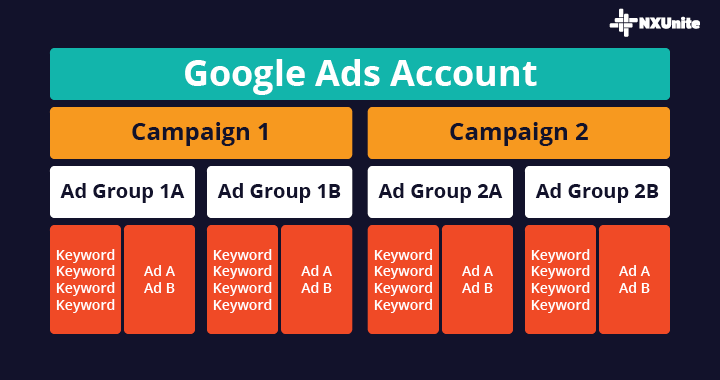
Well-defined ad groups allow for better targeting, ensuring that the right messaging is delivered to the right people.
Here’s an example of how a marine conservation nonprofit might organize ads according to the two different programs they offer:
Ad Group 1: “Marine Wildlife Conservation”
Keywords: Marine wildlife conservation, ocean conservation, marine species protection
Ad Copy: “Help Protect Marine Wildlife. Support Our Ocean Conservation Efforts Today!”
Ad Group 2: “Beach Cleanup Volunteers”
Keywords: Beach cleanup, ocean cleanup volunteer, coastal cleanup
Ad Copy: “Join Our Beach Cleanup Volunteers. Make a Difference for Our Oceans.”
Continuously review and refine your keyword list for each ad group. Add new relevant keywords and remove irrelevant or low-performing ones.
4. Write compelling ad copy.
Well-crafted ad copy encourages users to click on the ad to learn more about your organization. To maximize your click-through rate (CTR), take these steps:
- Craft compelling headlines. Write attention-grabbing headlines that are concise, clear, and highlight the unique value proposition of your nonprofit.
- Use relevant keywords. Incorporate relevant keywords into your ad copy, especially in the headline and description. When users see the keywords they searched for in your ad, it increases the ad’s relevance, making them more likely to click.
- Include a strong call-to-action (CTA). Include a clear and persuasive CTA that encourages users to take the desired action. Use verbs to prompt action, such as “Donate Now,” “Volunteer Today,” or “Learn More.”
If you’re in need of inspiration, review other top-ranking ads to see what they’re doing right.
For instance, let’s say you’re trying to target keywords related to food insecurity. Do a quick Google search to see what’s ranking number #1 for these queries:
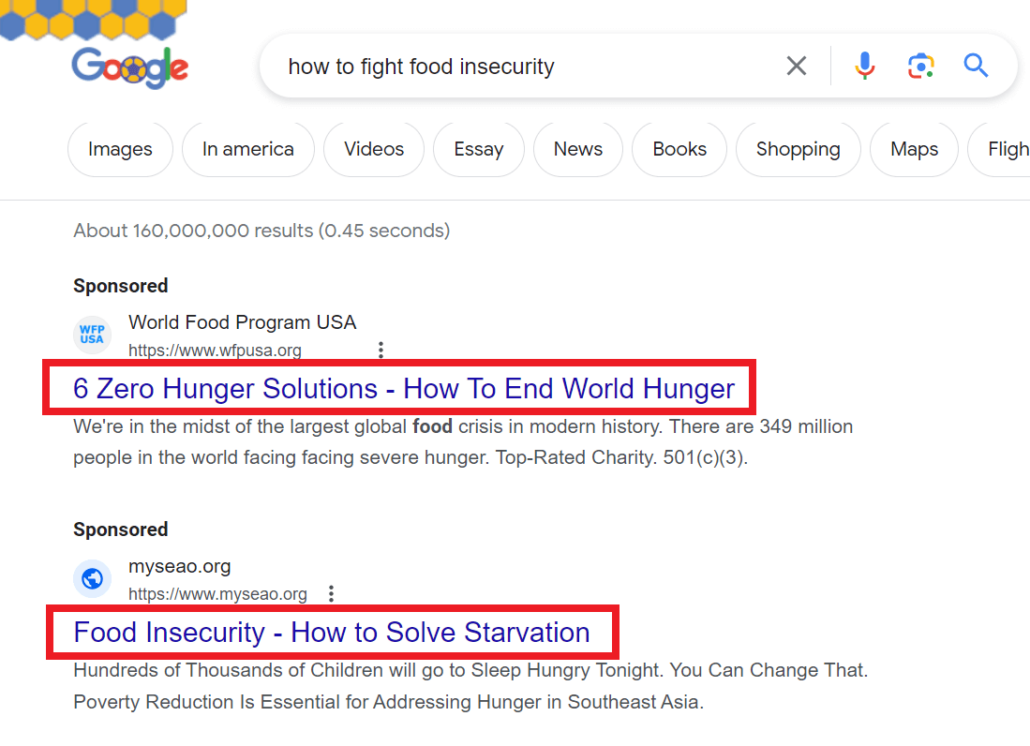
Then, craft your ad copy with these top-ranking ads in mind, possibly emulating those popular “How to” statements in the headline.
5. Establish a landing page strategy.
Landing pages that you link in your ads should be designed to convert visitors into donors, volunteers, or supporters. For the best results, ensure that your landing pages are:
- Relevant: The content and messaging on the landing page should directly align with the ad copy and the user’s search intent. Make sure visitors receive the information they’re looking for after clicking on the ad.
- Mobile-friendly: Given the prevalence of mobile users, it’s crucial to have a mobile-friendly landing page. Ensure that the page is responsive and displays correctly on various screen sizes.
- Visually appealing: The landing page should feature design and branding elements that reinforce your nonprofit’s identity and create a cohesive user experience. This includes using your organization’s logo, typography, and color scheme to establish brand recognition.
Conduct A/B testing (also known as split testing) on your landing pages to identify which elements resonate best with your audience. Continuously re-test and optimize these elements over time to improve the page’s performance.
6. Use conversion tracking.
Google Ads conversion tracking allows advertisers to measure the effectiveness of their ad campaigns by tracking specific actions that users take after clicking on their ads. Not only is setting up conversion tracking beneficial to your ad performance, but it’s also a requirement of the Google Ad Grant. Here’s how it works:
- Advertisers define the specific actions they want to track as conversions. This could be completing a donation, filling out a contact form, signing up for a newsletter, or any other valuable action that aligns with the campaign’s objectives.
- Once the conversion actions are defined, Google Ads generates a unique snippet of code called a “conversion tag” or “tracking pixel” for each conversion action. This code needs to be placed on the relevant web page or confirmation page that users see after completing the desired action (i.e., the “thank you” page after a successful donation).
- When a user clicks on an ad and performs the desired action on the website, such as donating, the conversion tag on the confirmation page is triggered.
- The triggered conversion tag sends data back to Google Ads, indicating that the conversion action has been completed. Google Ads then associates this data with the specific ad click that led to the conversion.
In the Google Ads dashboard, your team can view conversion data, including the number of conversions, conversion rate, and cost per conversion. Armed with that data, evaluate the performance of your campaigns and identify which ads are driving the most valuable actions.
7. Stay up-to-date on Google Ad Grant policies.
The main policies of the Google Ad Grant program include maintaining a minimum 5% click-through rate (CTR) across the account, adhering to a maximum cost-per-click (CPC) bid limit of $2, and using only text-based ads without images or videos. Nonprofits must also comply with Google’s website policy, ensuring transparency and relevance in their ad campaigns and website content.
Since these policies are subject to change, it’s important to stay informed. To keep up with Google Ad Grant policies and maintain compliance, follow these steps:
- Visit the Google Ad Grants website. Regularly check the official Google Ad Grants website for the most up-to-date information on program policies, eligibility requirements, and guidelines.
- Subscribe to certified Google Ad Grant newsletters. Sign up for newsletters to receive updates, announcements, and insights directly from Google.
- Follow Google Ads and Google for Nonprofits on social media. Follow Google Ads and Google for Nonprofits on social media platforms like LinkedIn. They often share important updates and news about the Ad Grant program.
Set regular calendar reminders to check for policy updates and review your Google Ad Grant account’s compliance.
A Final Note About Optimizing Your Google Grant Account
Although optimizing a Google Ad Grant account requires consistent time and effort, it will ultimately lead to increased visibility for your nonprofit.
If you’re still not sure where to start, remember there are Google Ad Grant agencies like Getting Attention that will work alongside your nonprofit to create a digital advertising strategy that aligns with your goals.
For more information on Google Ad Grants, check out these additional resources:
- Demystifying the Google Ad Grant Requirements for Websites. Looking to clear up confusion about the Google Ad Grants policies? Learn about the program’s website requirements in this guide.
- Google Grants Eligibility: Is Your Nonprofit Eligible? Your nonprofit needs to maintain eligibility in order to receive $10,000 each month. Explore the Google Ad Grant’s eligibility requirements in greater detail.
- Google Ad Grant Impact: Capturing Results and Measuring ROI. If your organization participates in the Google Grant program, you’ll want to see real results. Read on to maximize the impact and ROI of your Google Ad Grant account.



