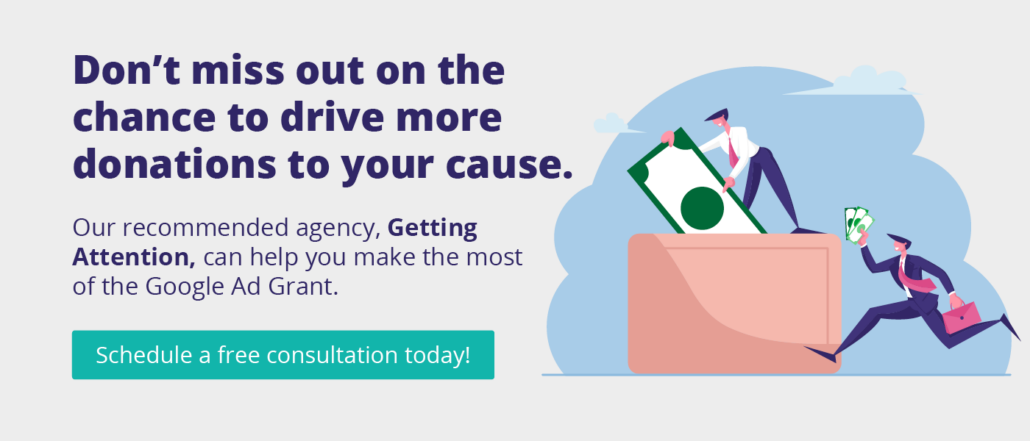How to Apply for the Google Ad Grant: A Comprehensive Guide
If you’re a nonprofit professional looking for an affordable way to expand your organization’s online presence and reach a wider audience, then you’re in the right place. The Google Ad Grant offers eligible nonprofits up to $10,000 a month in free advertising on Google.
But with so many organizations vying for the grant, how do you stand out from the competition and secure the funding you deserve? That’s where this guide comes in.
Whether you’re a tech-savvy marketer or a nonprofit newbie, we’ll teach you how to apply for the Google Ad Grant and ensure that you’re prepared to maximize the benefits of free ad spend. Let’s get started!
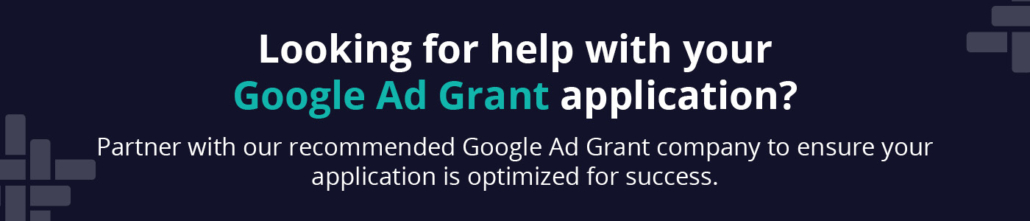
FAQs About the Google Ad Grant Application
Before we dive into the specifics of the Google Ad Grant application process, let’s answer some frequently asked questions.
1. What is the Google Ad Grant?
The Google Ad Grant is a powerful digital marketing tool that provides eligible nonprofits with up to $10,000 in free ad spend per month. The grant can be used to create search ads in order to drive more traffic to the nonprofit’s website or to attract more donations and volunteers.
Here’s how it works: With a Google Ad Grants account, you create ads to show on Google Search. When a user searches for terms relevant to your nonprofit’s cause, your ads will appear either independently or in positions below paid ads.
For more information on the Google Ad Grant, watch this video:
2. What are the benefits of applying for the Google Ad Grant?
The Google Ad Grant program empowers nonprofits to target specific keywords relevant to their cause and optimize their online presence. That way, when someone searches for a term related to your mission, your content is most likely to appear at the top of the search results and attract their attention (as well as their support).
Plus, the Google Ad Grant program provides access to free ad spend. Rather than having to allocate a significant portion of your budget to digital marketing, you can invest in other critical areas of your organization’s operations and programs.
3. How long does the Google Ad Grant application process take?
The timeline for the application process can vary based on several factors, including the responsiveness of your nonprofit, the completeness of your application, and the volume of applications being reviewed by Google.
How to Apply for the Google Ad Grant in 5 Steps
Now that you know what the grant is and how it can benefit your nonprofit, let’s explore how to effectively apply for the Google Ad Grant:

1. Verify your organization’s eligibility
To be eligible to apply for the Google Ad Grant, your organization must:
- Be a verified nonprofit. Nonprofits need to be a verified nonprofit in their country of operation. In the United States, this means achieving 501(c)(3) status.
- Enroll in Google for Nonprofits or TechSoup. If your organization is not already registered with TechSoup or Google for Nonprofits, sign up and complete the registration process. These platforms help validate your nonprofit status.
- Have a functional and secure website. You must have a functioning website with substantial content related to its mission and programs. The website should also be HTTP-certified.
- Comply with Ad Grants policies. Agree to comply with all Google Ad Grants policies and guidelines, including those related to acceptable content, quality standards, and website requirements.
Keep in mind that eligibility requirements may vary slightly depending on the country or region where the nonprofit operates. Review the specific guidelines provided by Google for Nonprofits in your respective country to ensure you’re compliant.
3. Complete the Google Ad Grants enrollment process
Visit the Google Ad Grants website and follow the instructions to enroll your organization. Provide the necessary information about your nonprofit, such as:
- Basic information about your nonprofit organization, such as its name, address, and website.
- Your organization’s registered charity number or equivalent legal status documentation.
- The location and type of activities your nonprofit conducts.
- Your organization’s mission statement and how Google Ads will help further that mission.
- A brief summary of your current online advertising efforts, if any.
- A description of the target audience for your ads.
- Your marketing goals and what you hope to achieve with the Ad Grants program.
It’s important to fill out the eligibility form accurately and completely, as incomplete or inaccurate information may delay or prevent your nonprofit from being approved for the Google Ad Grants program.
3. Build a strong website
Ensure that your website has relevant and high-quality content that aligns with your organization’s mission and the keywords you plan to target in your ad campaigns.
In addition to designing informative and engaging pages that provide value to visitors, you should:
- Write clear calls to action (CTAs). Place clear and compelling calls to action throughout your website to encourage visitors to take desired actions, such as donating, signing up for newsletters, volunteering, or attending events. Make the CTAs prominent, easily clickable, and enticing, so visitors are more likely to engage with your organization.
- Ensure a mobile-friendly design. Optimize your website for mobile devices as a significant portion of online traffic comes from mobile users. Ensure that your website is responsive and provides a seamless user experience across different screen sizes and devices. Mobile-friendly websites are preferred by Google and offer a better experience for your visitors.
- Set up conversion tracking. Implement conversion tracking and use analytics tools, such as Google Analytics, to measure the effectiveness of your Google Ad Grant campaigns and website performance. Track key metrics like click-through rates, conversions, and bounce rates to gain insights into the impact of your ads and identify areas for improvement.
By following these tips, you can enhance the user experience, increase engagement, and maximize the impact of your Google Ad Grant campaigns. Remember to regularly review and optimize your website based on user behavior and campaign performance data to continuously improve your results.
4. Craft compelling campaigns
Develop an effective advertising strategy to promote your organization and its initiatives. This involves:
- Identifying target keywords. Conduct thorough keyword research to identify relevant and targeted keywords for your ad campaigns. Use tools like Google Keyword Planner to discover keywords with high search volume and low competition. Focus on keywords that align with your nonprofit’s mission, services, or target audience.
- Creating engaging ad copy. Craft compelling ad copy that grabs the attention of your audience. Highlight your nonprofit’s unique value proposition and include a clear call to action. Use language that resonates with your target audience and showcases the impact of their support.
- Designing compelling landing pages. Ensure that your ad campaigns direct users to relevant landing pages on your website. For instance, if you’re asking users to donate, the CTA should link to the donation page on your website. These pages should have clear and concise information and easy navigation to encourage conversions.
Continuously test and optimize your ad campaigns to improve performance. Conduct A/B testing by creating variations of your ads and measuring their effectiveness. Test different headlines, ad copy, call to actions, and visuals to identify what resonates best with your audience and drives higher click-through rates and conversions.
5. Submit your application
Once you submit your application for the Google Ad Grant program, it will be reviewed by Google to ensure compliance with the program guidelines and policies. As previously mentioned, the approval process varies but typically takes a few weeks. During this time, Google may request additional information or clarifications.
Then, you’ll receive a notification from Google regarding the status of your application. If approved, you can begin using your Google Ad Grant to run ads and promote your nonprofit!
A Final Note About the Google Ad Grant Application
The Google Ad Grants program offers a valuable opportunity for nonprofit organizations to promote their missions online with free Google Ads. If you need assistance throughout the application process, consider working with our recommended Google Ad Grants agency: Getting Attention.
Their team of experts will ensure that your nonprofit meets the eligibility requirements, submits a successful application, and leverages the Google Ad Grant effectively.
For more information on the Google Ad Grant, check out these additional resources:
- The Complete Guide to Google Ad Grant Agencies: 5 Options. A Google Ad Grant Agency can optimize and streamline the application process. Explore the benefits of working with an agency like Getting Attention.
- Search Engine Optimization for Nonprofits—Nonprofit Catalog. Once you’re nonprofit is approved for the Google Ad Grant, you will need to implement Search Engine Optimization (SEO) best practices to ensure your content ranks #1 in the search results.
- The Beginner’s Ultimate Guide to Nonprofit Marketing. Learn how to create a comprehensive marketing strategy that combines digital advertising with other traditional methods like direct mail.